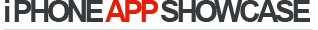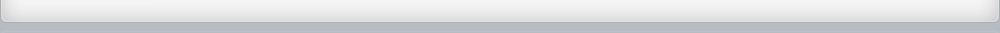8/25/99 Press Release
CopyPaste Makes Using the Mac Clipboard 200 Times More Easy/Powerful.
Works great with OS 8
Totally Fine with OS 9
CopyPaste is the shareware utility that was awarded a 5 mouse rating by
MacUser and was their shareware utility of the year 1996. Shareware Junkies
declared it Mac Product of the year for 1997. CopyPaste also appeared in
the June 97 Wired and has been featured in MacWeek, TidBits, MacAddict and
many other magazines.
CopyPaste magnifies the clipboard in many different ways and has been
declared **indespensible** by web developers, editors, writers, dtp
professionals and everyone who uses the clipboard (and who doesn't use the
Mac clipboard).
CopyPaste provides a new and powerful paradigm for working with
information. CopyPaste multiplies the clipboard times 100 and makes it
quick and easy to archive and retrieve information using familiar Mac OS
technologies. Its a totally addictive utility that works invisibly in the
background and contains many tools that are useful to every Mac user.
CopyPaste is available online and can be downloaded free at:
http://www.scriptsoftware.com it is also on the major shareware archives
and AOL.
**Mac OS 9 compatible!
**Save Clipboards thru Restarts - allows all 100 Clipboards
to be saved thru Shutdown or Restart.
**Many advanced features but easy for beginners!
**Full Drag & Drop compatibility!
**Use up to 100 independent clipboards by menu or simple key commands!
**View and access all the clipboard using the CopyPaste Palette!
**Append text to 1 of 10 files on disk at any time!
**Process text, picture and net data on the Clipboards in many ways!
**Use a command key to switch and/or view all applications!
**Works great with iType, iSearch, iCount and iView Multimedia!
**New pop-up palette function and more!
**Clip Recorder - remembers the last 10 items copied via
command c.
**Clip Archive - copied data is appended to one of 10 text
files on disk.
**Drag images directly into the clipboard.
CopyPaste eliminates tedious repetitive work and increases your ability to
get the job done. It has repeatedly been called the most used and most
useful utility for every person who uses a Mac.
Improvements in Version 4.4
* you can drag and drop any picture file onto the palette, not only PICT
but also JPEG GIF and all QuickTime formats are supported. The picture will
be put into the clipboard as a PICT. If you press the Option Key when
dragging the file, an additional PICT file iscreated in the folder which
contains the original file. This is a quick "on the fly" way to convert
pictures to PICT.
* the ClipRecorder window is independent from the normal Palette. This
has the following advantages:
- you can always see all your clips
- you can drag and drop freely between the Recorder and the Palette
- the interface is less confusing
- the ClipRecorder can be adjusted in the preferences to store up to 200
clips.
* The ClipViewer and the ClipRecorder windows now have scrollbars.
* the ClipRecorder now can work as a lifo (last in first out) stack. If
you type option-command-v the content of the recorder moves one slot with
each "v". This makes it very easy to copy and restore a number of clips
in sequence. NOTE the clips in the Recorder are actually rotated and not
removed by "lifo" pasting.
* The main preferences window now additionally allows to:
- adjust the maximum number of Clips in the ClipRecorder
- set the global default value for using the function keys on the
extended keyboard. NOTE the settings for all programs listed in the
exceptions section are adjusted to this value when you click the button.
- set the global default value for installing the utilities menu at the
end of the edit menu. NOTE the settings for all programs listed in the
exceptions section are adjusted to this value when you click the button.
- allows to reverse the effect of a pressed modifier key (Shift, Option,
Command, Ctrl) on the selection of the CopyPaste submenus. You can adjust
the preferences that a pressed modifier is required to show the submenus.
By default a plain click in the Edit menu shows the submenus and a
pressed modifier shows the Edit menu without the CopyPaste submenus.
* the preferences for Application Exceptions now sort the list of
applications alphabetically
* the Utilities Setup preferences now shows the activated tools at the
right and the deactivated tools at the left.
* A new tool called "Application Info" is located in the Specials menu.
* The Screenshot b/w is rewritten (was third party which broke under 8.6)
* bugfix in Screenshot Color (the line pattern was permanently set to
dashes)
* bugfix in e-mail indenter (had freezes with words longer than 60
characters)
* bug fixes
The most frequent comment we get is "CopyPaste is now my favorite program.
Why haven't I heard about it before?" We hope the press will let users know
about CopyPaste. People find that once CopyPaste is installed it becomes
essential and makes so much sense that they can no longer live without it.
The problem is making more people aware of CopyPaste. There is NOTHING else
like CopyPaste.
Thank You
For more information email julian@scriptsoftware.com
Julian Miller
Script Software International
http://www.scriptsoftware.com