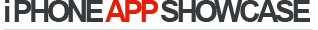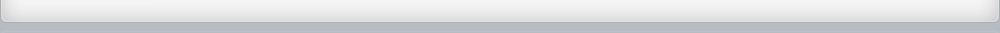Announcing OmegaWindow+ 1.0
OmegaWindow+ !!! Quick, easy, and mouse-free control over open windows for
Macintosh!!!
WWW: http://www.kagi.com/ahn/ow/
E-mail: ahn@kagi.com
"I've been looking for software that could set window dimensions for years.
I'm a graphic designer and my whole working method is based around this
idea. OmegaWindow is extremely useful to me. I watch other computer users
move windows around and constantly resize them trying to work, and I try to
tell them that there is a much easier way." - Tom Bowling
New OmegaWindow is now called "OmegaWindow+" (OmegaWindow plus) and the
major changes are:
*No OmegaWindow Config application. It works with a system extension
alone. If you press "Option-Return" key, a pop-up dialog comes up and you
can set shortcuts and template windows easily. This is a quick and better
way of setting up OmegaWindow configuration.
*Compatible with Mac OS 8.6.
*Compatible with Kaleidoscope.
*"Get Any Window" feature is implemented. This allows you to toggle
between two or more open windows through a pop-up dialog.
*Application switching features are removed to make OW+ simple.
*No initialization of hot keys after 30 days of free trial period.
What is OmegaWindow+?
OmegaWindow+ (OW+) is a mouse-free window manager for Macintosh. It allows
you to resize, move, zoom, close, toggle, restack, swap windows without
ever touching your mouse. It relies on user-defined hot keys to provide a
consistent way of manipulating a window from any applications and Finder.
The specific functions of OW+ are:
Window Placement
20 template windows: This is a major feature of OW+. It replaces your work
on moving and resizing a window. You can define up to 20 different windows
with characterized positions and sizes. You can define a template window
through a pop-up dialog (OmegaWindow Assistant) while you are working with
any application or at Finder. Likewise, you can execute a defined hot key
on any application you are working on.
Window Click
This replaces the mouse-click on a zoom bar (with or without pressing the
option key) or a close box.
*Zoom Window: Zoom a window.
*Zoom Full: Zoom a window to a full size.
*Close Window: Close the front window.
*Close All: Close all windows.
Window Order
If there are many open windows and some are hidden by others, finding a
particular window you want can be very difficult. The following tools
should provide an easier and faster way to select the desired window to the
front.
*Get Any Window: Toggle between two or more open windows through a pop-up
dialog.
*Front to Back: Send the front-most window to the back.
*Back to Front: Bring the back-most window to the front.
*Front (-) second: Swap the two front-most windows.
OmegaWindow+ was developed by Hyo Ahn. You can obtain the latest version
from http://www.kagi.com/ahn/ow. The regular shareware fee is $25 and the
student discount is $15. You can try OmegaWindow+ for 30 days of free trial
period. If you have any questions or comments, feel free to send an E-mail
to ahn@kagi.com.
System requirements
*System 7 to Mac OS 8.6
*Macintosh Plus to Power Macintosh G3.
You can get OmegaWindow from OmegaWindow homepage: http://www.kagi.com/ahn/ow/
Thanks.
Hyo Ahn
ahn@kagi.com
http://www.kagi.com/ahn/ow/