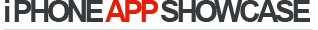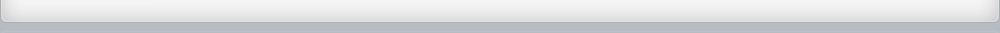By Greg Mills
A lot of what the empowerment of the Internet is all about is allowing everyone to do what has been hard to do in the past. Streamlining and enablement create a sort of democratization of information.
That is what computers and the giant data bases create, as the Internet seeks out the remote pockets of people who have obtained access. Publishing a book used to be a game authors played with hard copy publishers, who had the power to make or break an author. The only other alternative was self publishing a book, which was expensive and likely a money loser as the hard copy book publishers also control the literary market place.
Then the notion of on line e-publishing came along. That changed everything. The process of publishing that book that is sitting on your computer in a word processor file suddenly is becoming easy to do with any Intel Mac and a bit of software. The process is likely to be streamlined soon.
I expect Apple to include the option of Exporting Pages files in EPUB format next time a new version of Pages is released. The format checking software is also likely to be included as well. This will streamline the process and perhaps allow you to upload your formatted book directly to Apple with an iBook application page that demands that every requirement is met.
Currently, you have to use another program to convert your text files to EPUB format for uploading to the iTunes servers using QuickTime. While I have not yet done yet this myself, I think I can help you through the steps as I understand them. After your file is ready to submit you also need to run it by a EpubCheck 1.0.5 or greater file inspection program. At that point you are ready to upload your iBook to Apple using QuickTime.
Apple has certain requirements, that are listed below, to self-publish iBooks to the iBookstore. I listed the requirements in brief, with a more detailed explanation step-by-step explanation below. The outline is directly from Apple, while the details are my attempt to help you through the process.
Technical requirements: an Intel-based Mac running OS X 10.5 or later, at least 1GB RAM, QuickTime 7.0.3 or later. This is so you can encode and deliver content using Apple's dedicated software. At least 10 GB of available hard drive space (more for larger catalogs) is recommended. A broadband Internet connection with an upload rate of 128 kbps or faster is recommended.
Book content requirements: ISBNs for all titles you intend to distribute. You must be able to deliver your book content in EPUB format, passing EpubCheck 1.0.5.
Financial requirements: A US tax ID, a valid iTunes Store account, with a credit card on file.
Apple does not pay partners until they meet payment requirements and earning thresholds in each territory. You should consider this before applying to work directly with Apple as you may receive payments faster by working with an Apple-approved aggregator. Apple lets you sell your iBooks in multiple countries at the price that you set.
1. The technical issues are that you use an Intel Mac of any type, running that has at least 1 GB of RAM, Quicktime 7.0.3 or later, 10GB hard drive free or more, and access to an Internet connection that is fast enough to upload your book at a reasonable speed. Pull down the Apple logo at the top left corner of your Mac to see the information under "About this Mac." You will then be able to confirm the version of your system software, a minimum of Mac OS X 10.5 (Leopard) is required. If you are still running Tiger you need to upgrade your system anyway.
Also note under the About this Mac pull-down menu, the processor which much be some sort of Intel chip. The memory must be at least 1 GB. Next open QuickTime and under the QuickTime menu, pull down open About QuickTime. The version must be at least 7.0.3 or greater. Finally, double click on the hard drive image on the screen and at the bottom of the window that opens you will see the amount of hard drive memory that is free. You must have at least 10GB of memory free at a minimum to manipulate your book and convert it to the file type accepted by Apple.
2. You must have an ISBN number issued for your book and you should reserve the title (see #1 and #2 below). Getting a bar code might also be a good idea. You must have a unique ISBN number for each book you post to the iBooks store. If you look at the jacket on any book, you will notice a ISBN number. It costs $125 for each ISBN number for each book (and $25 for a barcode). That unique number identifies your book in a giant data base along with the author's name, date of being published, title etc. You apply for a ISBN number at the following URL: http://www.isbn.org/standards/home/isbn/us/application.asp . (The price mentioned does not take into account buying in bulk which can bring the price down to as low as a dollar each.)
You can get a book title registered to prevent confusion by having an identical title with another book by going to: http://www.bowkerlink.com/corrections/common/home.asp . This is free.
You may also get a special bar code from the same web site at the following link: http://www.bowkerbarcode.com/barcode/ .
3. The next step is setting up your account. You have confirmed the technical issues and obtained your ISBN number. Now you must get your account with Apple in order. You must have an active iTunes account with a valid credit card number on file. You must have a valid Social Security Number if you are not in business or if you are business, a valid US tax ID number. A Social Security Number is fine if you are just an author publishing your book and it is not your business to publish books for other people.
Now you must convert your text file into an iBook format chosen by Apple for its iBook store. This allows people to read your book with the cool flipping pages, pictures, page numbers, cover art etc. You need to do a good job of this or your success will be quite limited. I found an excellent web page listing 13 different solutions for converting your text files into files in the EPUB format. You also need to make sure the software you use will allow you to use EpubCheck 1.0.5. to confirm your file is ready to upload to Apple's iBook servers: http://www.lexcycle.com/faq/how_to_create_epub .
I downloaded Calibre, which appears to be a pretty neat program for converting your text files into the iBook format, EPUB. Go to http://calibre-ebook.com/download_osx .
5. Finally, you must upload the iBook to the Apple iBook Store servers using QuickTime. I have read that once the EPUB file is ready to upload you simply drag and drop the file icon onto the iTunes icon and the rest is automatic. I am not sure about the information Apple needs to hook all this up on paying you for sales I think there is a 30% fee from Apple and you get the rest. They will not pay you until it is worth writing and processing a check. You will get a 1099 form filed with the IRS for any money they pay you. I assume they do this from your iTunes account information. I will have to try this myself soon. I will report back as soon as I publish my first book. Hopefully, this information helps the undiscovered authors out there.
(Greg Mills is currently a Faux Artist in Kansas City. Formerly a new product R&D man for the paint sundry market, he holds 11 US patents. He's working on a solar energy startup using a patent pending process of turning waste dual pane glass into thermal solar panels used to heat water. Married, with one daughter still at home, Greg writes for intellectual web sites and Mac related issues. See Greg's web sites at http://www.gregmills.info . He can be emailed at gregmills.mac.)