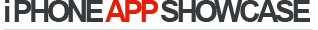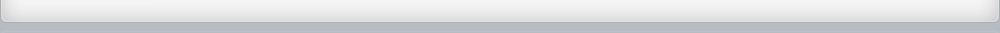Three iOS 9 security tips you can use
Apple is releasing iOS 9 today, and Norton has shared Norton wanted to share iOS 9 security best practices.
While Apple devices and operating systems have a reputation for strong security, 84 percent of mobile vulnerabilities discovered last year were on iOS according to the Symantec Internet Security Threat Report. In fact, a recent malware family called KeyRaider compromised a record number of user accounts on jailbroken iPhones.
Following are three iOS 9 security tips you can use to safeguard your personal information (for more information go to https://community.norton.com/en):
° Use a strong, unique Apple ID password. Apple’s new iOS 9 now requires a six-digit passcode rather than four-digits. This, paired with a strong Apple ID password that uses letters, numbers and symbols, will make it harder for criminals to guess passwords and help protect users’ data.
° Enable Two-factor authentication. In iOS 9 two-factor authentication, an extra layer of security, is extended to iTunes and iCloud, and users should enable it immediately. Two-factor authentication requires users to enter a unique six-digit verification code (sent to a trusted device) along with their email address and password when signing into their accounts from a new browser or device.
° Disable access to Siri from the lock screen. Siri is iOS’s intelligent personal assistant but as well as being helpful Siri can also be a security risk. There have been several instances in the past where Siri has been used to bypass the iPhone’s lock screen. Disabling Siri from being used from the lock screen will protect your device from being susceptible to these types of hacks.